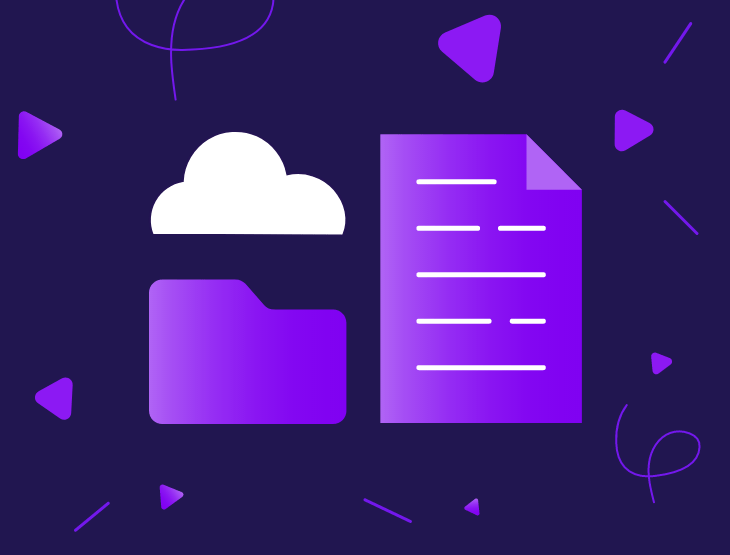We can provide a secure solution to backup most operating systems and applications to the cloud. In this post I wanted to talk about our support for Linux. For this article I will focus on Linux file level backups using the Datahive Online Backup Manager (OBM). Centos, Red hat and Ubuntu distributions are officially supported but we have many customers using other distributions like SUSE or Fedora successfully as well.
The OBM can operate in both Command Line (CLI) and GUI mode so not having a windowing system is not a barrier to backup. In the video below I demonstrate how to install, backup and restore data on an Ubuntu 18.04 LTS system, using CLI mode.
As well as files and folders the OBM can also perform backups of MySQL databases, so it’s an ideal solution to protect any Linux based CRM e.g. SuiteCRM, Vtiger and CMS e.g. WordPress, Joomla systems.
Retention policies can be configured to keep previous versions of data from a few days to a few years if required. Data is encrypted using 256-bit AES encryption and compressed before it leaves the source system. Backup data is only ever transferred to our secure UK cloud servers via HTTPS 256-bit SSL channel using the TLS v1.2 protocol. Post backup reports are generated and emailed so you can identify any problems quickly.
Here at Vitanium a lot of our back-end infrastructure uses various flavours of Linux and we have a number of MySQL databases instances powering custom applications; the Datahive OBM client is used extensively to protect these systems and helps towards our reliability and availability goals.
Both our Datahive and Veeam offerings can backup Linux. If you are looking for a full image backup of a Linux VM or physical machine, we would recommend the Veeam Agent for Linux. The workstation and server editions can backup directly to our UK based Cloud Connect environment so help achieve the 3-2-1 rule. We will demo this in a future post but for now this data sheet can provide more information. https://www.veeam.com/veeam_agent_linux_3_0_datasheet_ds.pdf