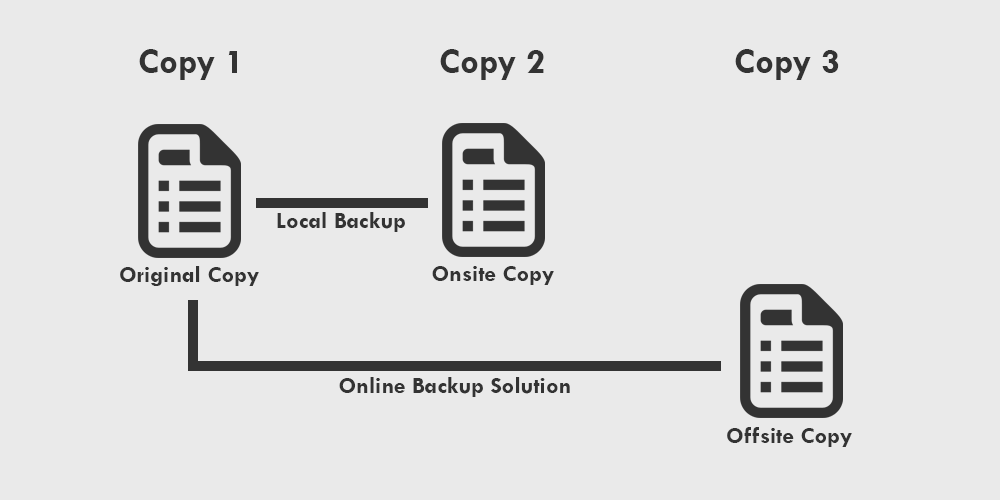In this post I will be explaining what the 3-2-1 backup strategy is and why it should be used.
However, before I go any further, please keep in mind that this is the minimum you should be aiming for in regards to backup. For improved security and better RPO & RTO, you should be exploring further copies, especially offsite.
What is the 3-2-1 Backup Strategy?
To put it simply, 3-2-1 backup is having 3 copies of your data; 2 onsite and 1 offsite. For example, let’s say you have an important document named “important document.xlsx” that is primarily stored on the CEO’s laptop. That’s copy number 1. It’s really important and so is backed up several times a day to an external hard drive or a local server. That’s copy number 2. For the third copy, “important document.xlsx” is backed up to an online backup service, such as Datahive or Veeam. This backup solution will copy data from the source over to an offsite datacentre.
Why do you need 2 copies onsite and 1 copy offsite?
Having a backup onsite is the fastest way to recover your data in the event of a disaster, be it hardware failure or even just deleting a file by mistake. To recover data onsite, you don’t have to worry about download speeds, so this is one way to decrease your RTO. If this backup is running daily or even more frequently, you should be able to maintain a fast RPO too. This will keep data loss at a minimum, only losing files that were not backed up onto the local backup medium.
The offsite copy is important to ensure that you have a well-rounded backup strategy. Yes, recovering data from an onsite copy is faster than recovering data from an offsite copy, but it isn’t enough to rely on this to cover all of your backup requirements. In the worst-case scenario, be it a natural disaster or someone hacking into your local network, for example, you could lose both your primary copy and the 2nd onsite copy in one hit. Using software to automatically back up important files to a different location is the best way to ensure your files are protected and always available for recovery.
What can be done to be even more protected?
As I said at the beginning, the 3-2-1 backup strategy is the minimum that you or your clients should be implementing. The more backup options you have, the better you will be prepared if you need to recover data. For example, you could have 2 offsite copies in different datacentres, making it a 3-2-2 backup strategy. The more copies you have in different physical locations, the safer you will be from data loss.