Arcserve Unified Data Protection (UDP) is a backup and recovery solution that can help protect a broad range of platforms, including: Windows, Linux, Amazon EC2, Microsoft Azure, Office 365, Exchange, SQL, VMWare vSphere and Microsoft Hyper-V.
Using Arcserve’s UDP Copy Recovery Point task feature you can easily and securely store copies of your backup data on Vitanium Clouds Object Storage Platform.
This How-To will show you how you can easily add an additional layer of protection and adhere to the 3-2-1 backup strategy.
Using Arcserve UDP with Vitanium Cloud
- Login to the Arcserve UDP Console
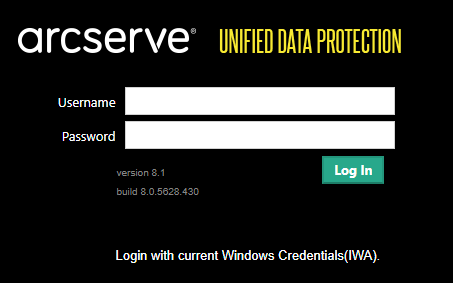
- Click Resources > Cloud Accounts > Add a Cloud Account and enter the settings as below (you will need to obtain an Access and Secret Key from Vitanium prior to this step).
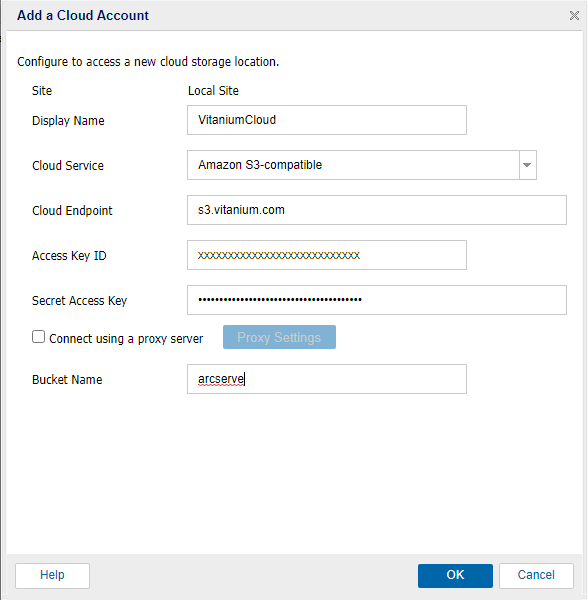
- Click OK, this will create a connection between Arcserve UDP and Vitanium’s Object Storage.
- Next we need to configure a backup plan to copy recovery points.
Click Resources > Select the appropriate Plan > Add a Task > Set Task Type to “Copy Recovery Points”
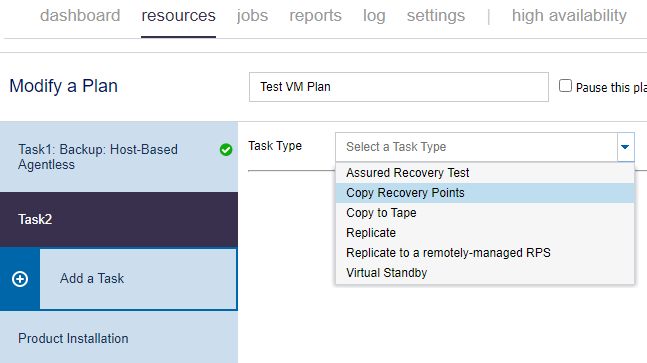
- Select the appropriate Source which is normally the Backup Task from the plan.
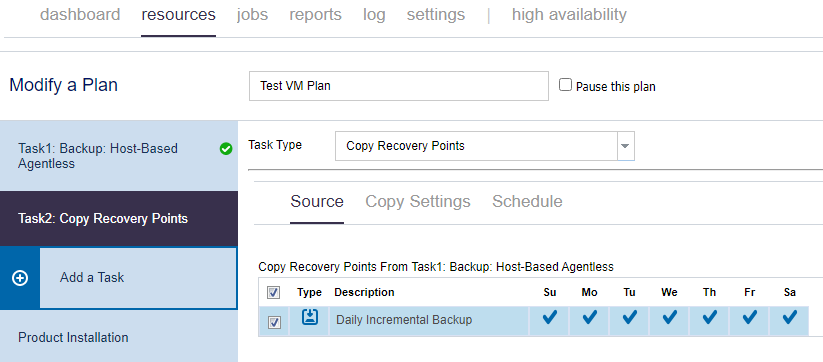
- Select “Copy Settings” and set as below (Compression and Encryption should be set as per your requirements).
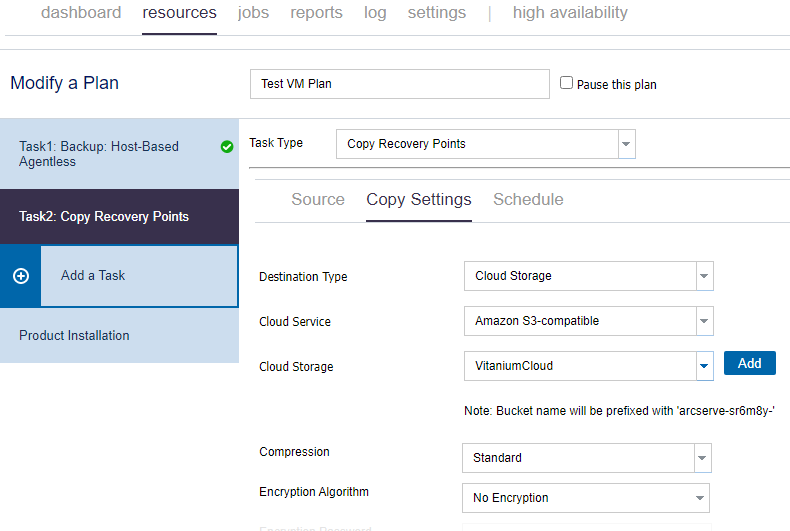
- Select “Schedule” and configure based on your needs. The default is to perform the copy once the Backup Task has completed.
If you would like more detail on how this works or help setting up a free trial please contact us or call 0345 258 1500.

