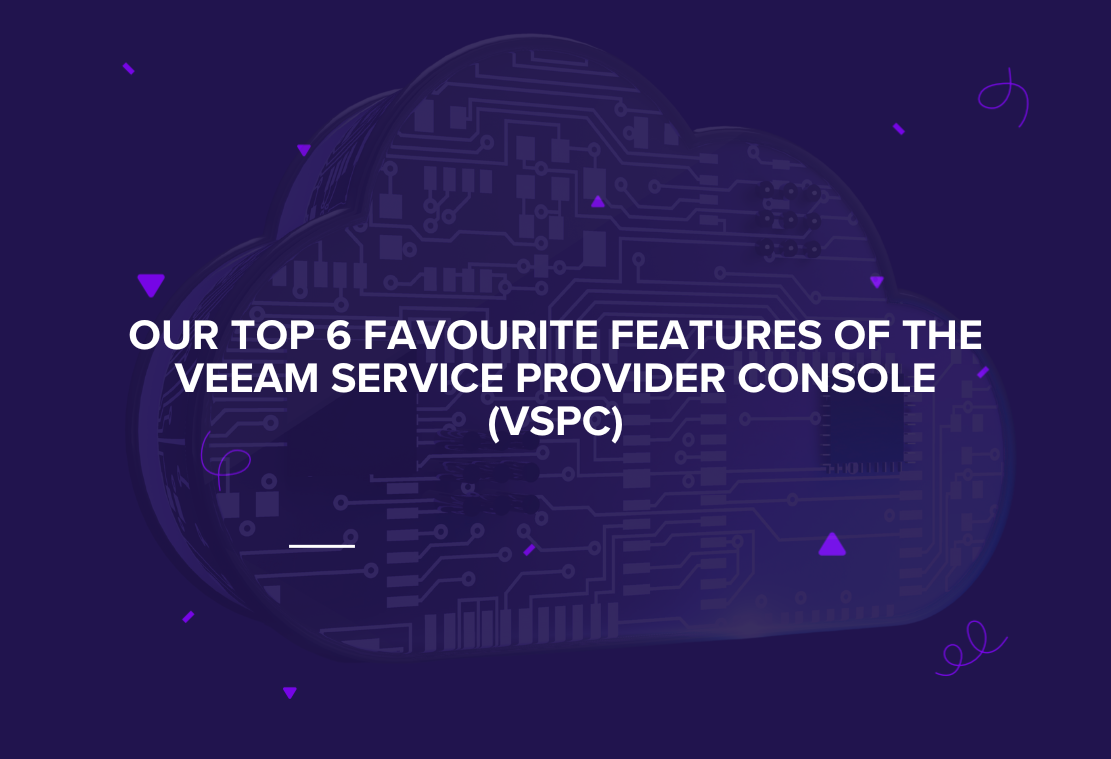At Vitanium, we help MSPs deliver rock-solid, resilient backup services that just work, and a big part of that is giving them the tools to manage it all without headaches. That is where the Veeam Service Provider Console (VSPC) comes in.
If you’re managing multiple customers, sites, devices or cloud platforms, the VSPC simplifies your day. Whether you’re deploying agents at scale, keeping an eye on key metrics or managing Microsoft 365 backups, it is all there in one central interface.
Here are six of our favourite features that make the VSPC a must-have for MSPs.
1. One Console to Rule Them All
With VSPC, you can monitor and manage multiple customer sites from a single dashboard. No more jumping between portals or remote sessions. At a glance, you can:
- Review all protected workloads: VMs, physical servers, file shares and public cloud
- Spot issues quickly with detailed backup job insights
- Push out updates and manage agents across your entire fleet
This kind of visibility is essential when uptime matters and your clients expect fast answers.
2. Full Microsoft 365 Integration
Managing Microsoft 365 backups? VSPC handles it beautifully.
- Add organisations with ease
- Create backup jobs for mailboxes, Teams, OneDrive and SharePoint
- View protected workloads directly from the console
We love how this brings cloud backup management in line with everything else, giving MSPs a truly unified approach.
(We have screenshots to show how clean and simple this looks. Ask us for a walkthrough.)
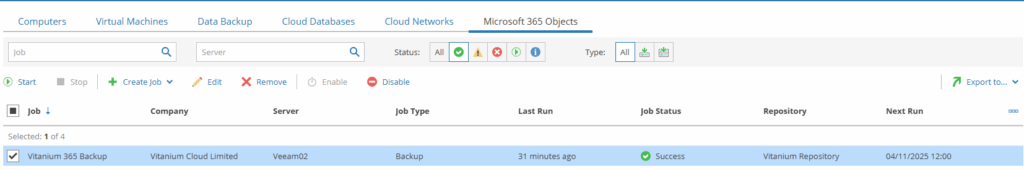
3. Licensing Without the Admin Headaches
VSPC’s Pulse plugin makes license management painless.
- Generate license keys on the fly
- Edit or revoke keys in real time
- Assign licenses to new backup servers without manual processes
It is fast, flexible and designed for the way MSPs scale.
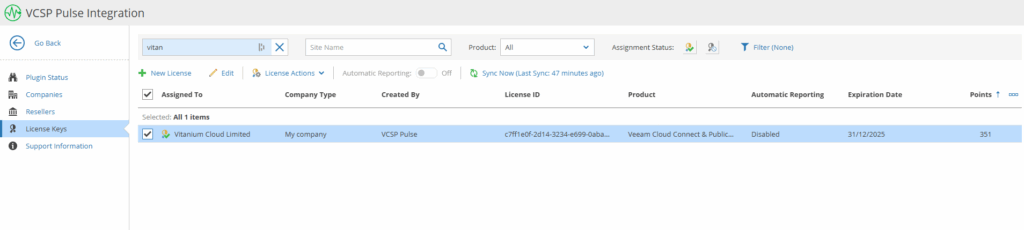
4. Deep Insights to Stay Ahead
The VSPC gives you powerful reporting and monitoring tools to keep everything running smoothly.
- See storage usage across local and offsite repositories
- Track upload or download traffic by job
- Identify top license consumers or most protected 365 users
This helps you make smarter decisions, spot trends early and optimise your services, all from the same dashboard.
5. Public Cloud Integration with AWS, Azure, and Google Cloud
Backup jobs for public cloud workloads can be created and managed directly in the VSPC. No need to jump between tools or platforms. Whether a customer is running workloads in AWS, Azure, or Google Cloud, we can apply consistent backup policies, monitor performance, and keep everything aligned under one pane of glass.
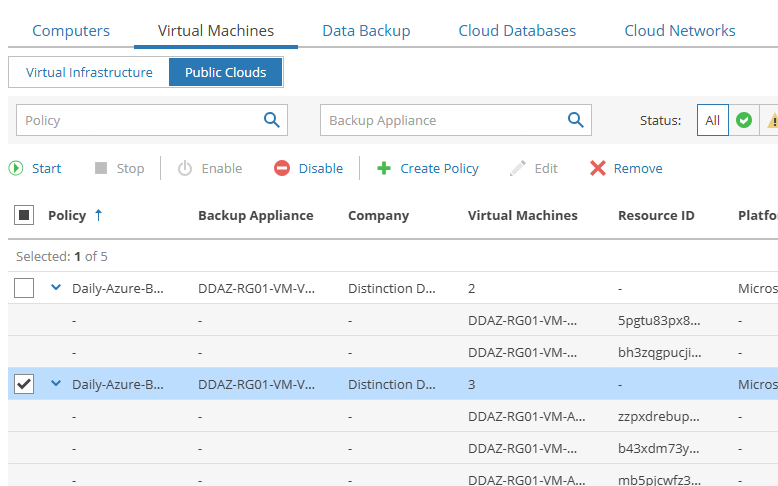
6. Veeam Agent Backups Made Easy
The VSPC makes it simple to deploy, configure, and update Veeam Agents for Windows, Linux, and macOS. We can push installs to new endpoints, assign protection groups by department or customer, and even deploy automatically via Active Directory or IP range discovery.
Instead of configuring each agent manually, we define Backup Policies that control:
- What to back up (full system, volume, or file-level)
- Schedule and retention
- Where to store the data (local, Cloud Connect, SMB)
- Options for bandwidth, encryption, and notifications
It’s efficient, scalable, and gives us total control.
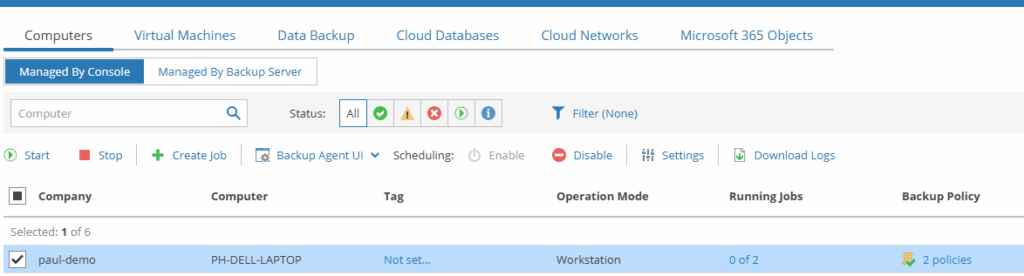
Final Thoughts
At Vitanium, we use the VSPC daily and help our partners get the most from it too. Whether you are already a Veeam user or exploring new options for your MSP toolkit, these features can help you:
☑️ Save time
☑️ Reduce complexity
☑️ Scale securely
Got questions or want to see it in action?
Contact us and we’ll run you through it.