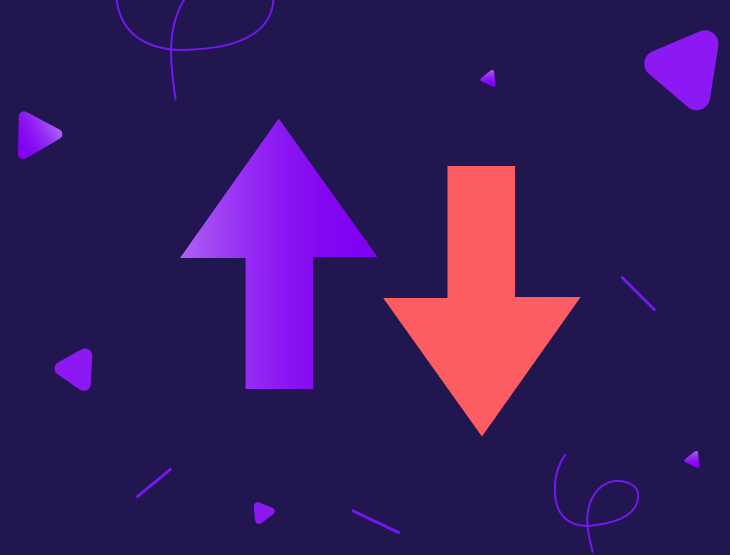There are so many different ways to backup your data. Full backups, incremental backups, differential backups, mirror backups… which one is right for you and what are the advantages and disadvantages of each one?
Full Backup
The name might give it away a bit, but a full backup is a copy of the entire source data set. This is the best backup to have available to you as it is the simplest and speediest way to get your data back after a disaster. It may seem tempting to do a full backup daily or perhaps even more frequently, but this can be very resource intensive and take a long time in comparison to other data backup methods. A full backup is a large volume of data to be backing up every day, so not only could it interrupt operations, but it will also be taking up a lot of space in your data storage.
These reasons are why backups are normally a combination of many types of backup, starting with a full backup and then moving onto other, smaller and less intensive, backup methods.
Pros:
- Fastest way to recover data after a disaster
- Simple for storage and management due to it being a single data set
Cons:
- Very time consuming
- Resource heavy
- Takes up a lot of storage space
- All your eggs are in one basket, so to speak, meaning if it is compromised you could lose everything, although this is mitigated through other protections.
Incremental Backup
An incremental backup is when only changes to a data set are backed up, decreasing the amount of time and resources needed to perform the backup. For example, you may do a full backup once a week, let’s say on a Sunday when there are the least amount of resources being used by employees. Monday through to Saturday will then just backup any changes made to files each day, as to not interrupt operations and make the data a lot cheaper to store in the cloud.
Pros:
- Very quick to backup
- Low storage requirements in comparison to full backups
- Can be ran a lot more regularly
Cons:
- Restoring data takes a little longer than with full backups as the full backup will have to be restored and then each following increment will also need to be restored.
- Every increment will need to have backed up successfully to ensure the data set is complete, otherwise all following increments may fail to restore.
Differential Backup
A differential backup is a mixture of a full and an incremental backup. It works the same way as incremental backups in the beginning. There is a full backup and only changed data will be added afterwards. The difference is that each increment isn’t just backing up data since the most recent backup, but the last full backup, which means the storage requirements will increase throughout the week. The advantage to this mixture is that you will only need to backup the full backup and then the most recent differential backup as it would have all of the changes made throughout the week.
Pros:
- Restoring is faster than incremental backups
- Takes up less space than full backups
Cons:
- Restoring is slower than full backups
- Takes up more storage space than incremental backups
Mirror Backup
A mirror backup, or a full image backup, is a copy of the source data set, but only the latest version of the data is stored; not tracking any changes. All individual backup files are stored separately, the same as in the source data, rather than in compressed backup files like the other methods. This allows for quick access and you can access individual files instead of restoring the whole data set, which can be useful.
Pros:
- Fast data recovery
- Access to individual files/folders
Cons:
- Large storage requirements
- When source files are deleted, they are also deleted from the mirror, meaning adverse modifications to the source data could also affect the mirror backup
Conclusion
These are just a few of the different methods of backing up data. The best method changes for every company and it is almost always a combination of different methods that makes the most successful backup strategy. For more information about backup, feel free to get in touch today. We’re happy to help!