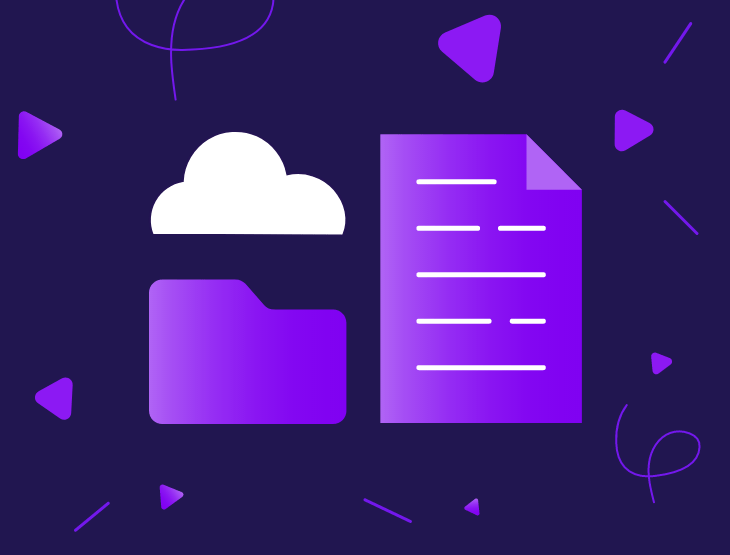Microsoft is a cloud provider not a backup provider. According to the Shared Responsibility Model, Microsoft’s main responsibility when it comes to data protection is infrastructure services: to ensure their services and your data are always available. This includes the physical security of Microsoft’s data centres, the authentication and identification within their cloud services, and the user and admin controls built into Microsoft 365.
Who is responsible for data security in Microsoft 365?
You are responsible for security at data-level. The responsibility to backup is yours. Yes, you can restore but only up to a certain point. Beyond that? You could lose it all.
Don’t wait until it’s too late. Back up with us now
Top 3 causes of Microsoft 365 data loss:
#1 Reason for Microsoft 365 data loss – Accidental Deletion
When important data can’t be retrieved, a simple “mistake” can turn into a catastrophe. Two of the most common deletion scenarios are when a user account is deleted completely, or when an employee deletes an important file or folder by accident. In this case, they could also move or trash the file in error by clicking the wrong button.
The mistake can often go unnoticed until the file is needed again, with the average time before data loss is discovered sitting at around 140 days. If you don’t have a Microsoft 365 backup, the discovery of missing data could out date the data still held on the system, meaning the file is lost. Although Microsoft offers version management, it can be problematic if you don’t catch the mistake quickly enough.
#2 Reason for Microsoft 365 data loss – Security Threats
If a cyber-criminal breaks into your account, they may be able to steal, corrupt, or delete data. They may also encrypt your data with malware or ransomware and demand money to restore it.
Ransomware is becoming increasingly sophisticated, and cyber criminals are finding more ways to reach users and trick them into clicking a link which will encrypt the entire organisation’s data.
Having a robust data backup means you can restore your data quickly to a point before the attack.
#3 Reason for Microsoft 365 data loss – Retention Policy Gaps
You can use Microsoft 365 retention policies to manage the data for your organisation by deciding whether to retain content, delete content, or retain and then delete the content. However, this is an area that can be complicated and even with a dedicated IT department, errors are made. Retention policies are not backups and it’s common to lose data by thinking something is protected or retained when it’s not.
Even if you do rely on your retention policy in place of a backup, these retention policies are hard to keep up with, let alone manage. A full backup provides longer and more accessible retention, protected and stored in one place for easy recovery.
Two more reasons to back up Microsoft 365
- Internal threats: this is the risk posed by someone from the inside of a company exploiting the system in order to steal data or cause damage. It can also mean employees unknowingly creating threats through infected file downloads or leaking critical security information to a party they trusted by mistake.
- Compliance: Microsoft makes it very clear in the Microsoft 365 Trust Centre their role is a data processor. Even though your data resides within Microsoft 365, an IT organisation’s role is still that of the data owner, and this responsibility comes with as compliance demands for your particular industry and your legal, compliance or HR teams.
No Microsoft 365 data protection plan, no problem?
According to IDC, 6 out of every 10 organisations don’t have a data protection plan for their Microsoft 365 estates. Without a backup of Microsoft 365 you have less control of your data, opening the way for security threats, limited access and control of your data, retention policy gaps, accidental data loss danger, and regulatory exposure.
Why use a third-party backup for Microsoft 365?
We keep on top of data security developments, so you don’t have to. As specialists in data protection and backup, we can easily and quickly configure your Microsoft 365 backup.
Vitanium have been implementing backup solutions for customers for over 15 years. Our approach is to listen and understand customers’ needs and tailor a solution to ensure maximum protection. Let us take care of your Microsoft 365 backup, so you can take care of your business.
Contact us now and we’ll be happy to help.