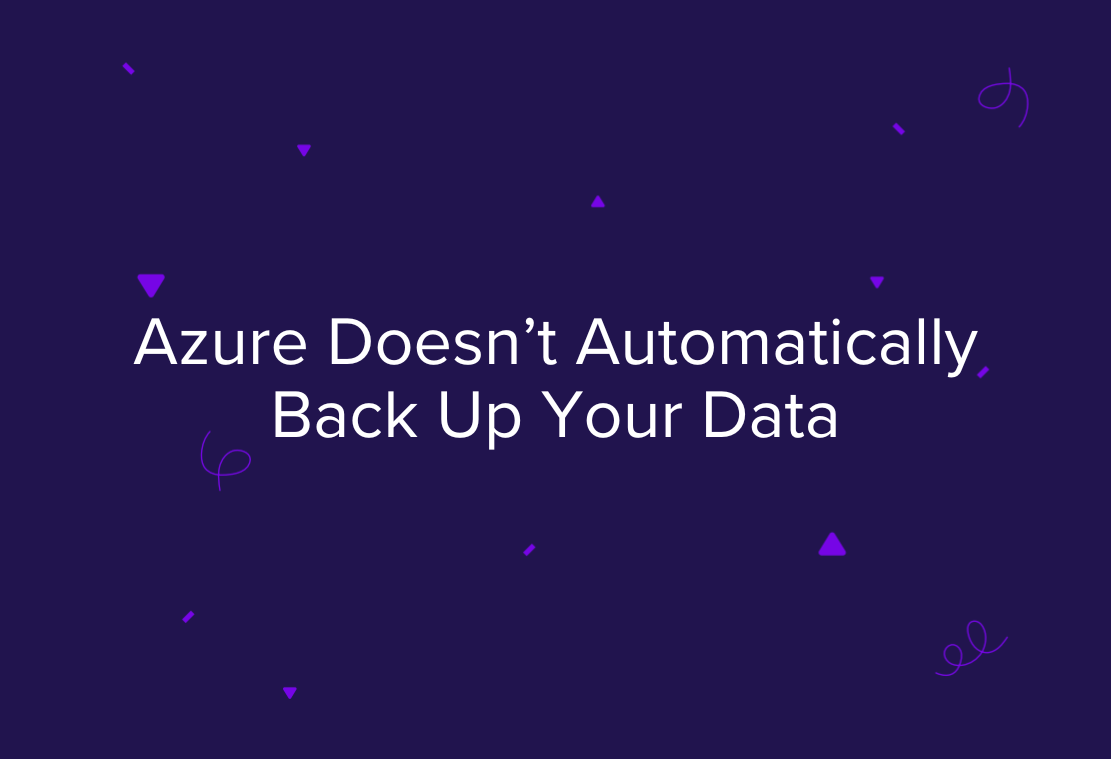Moving your workloads to the cloud doesn’t mean they’re safe by default. Yes, Microsoft Azure is a powerful, resilient platform — but when it comes to data protection, the responsibility is still yours.
And without a proper Azure backup strategy, you’re one accidental deletion, ransomware attack, or failed update away from serious disruption.
Cloud Smart Doesn’t Mean Cloud Safe ☁️🔐
Microsoft’s Shared Responsibility Model makes it crystal clear:
You control your data. You carry the risk.
Azure delivers excellent uptime, cross-region redundancy, and high availability. But if your data gets corrupted, deleted, or encrypted by malware, those features alone won’t bring it back.
Which begs the question: are you backing up your Azure data properly?
What Are My Azure Backup Options?
Here are the three most common approaches we see organisations using — each with its own strengths and limitations:
1. Snapshots
Quick and easy, but not designed for long-term protection or large-scale recovery. Worse still, snapshots are tied to the original resource — so if that’s compromised, your snapshot might be too.
2. Azure Backup
A good step forward. This Microsoft-native service offers daily backups and uses Recovery Services Vaults. But for critical workloads that require tighter RPOs or faster restores, Azure Backup alone often isn’t enough.
3. Veeam Backup for Microsoft Azure
This is where the real protection kicks in. Veeam builds on Azure’s native tools to deliver smarter scheduling, cost efficiency, granular recovery, and support for hybrid-cloud setups. Even better — it integrates with Veeam Backup & Replication, so you can manage Azure, on-prem, SaaS, and more, all in one place.
5 Must-Have Capabilities for Azure Backup & Recovery
If you’re relying on the cloud, you need a backup solution that can handle modern risks. Look for tools that deliver:
1. Easy Deployment & Management
Your backup should deploy fast and scale effortlessly. It should cover multiple Azure services — like VMs, SQL, and Azure Files — and offer a single, unified interface to monitor everything in one place.
2. Backup Scheduling that Meets SLAs
Every organisation has different needs. Whether you require hourly restore points or just daily snapshots, your backup strategy should match your service level agreements — not the other way round.
3. Cost-Effective Data Protection
Look for compression, automated storage tiering (Hot, Cool, Archive), and spend forecasting tools. Because reliable backup doesn’t need to come with runaway costs.
4. Built-In Security & Compliance
AES 256-bit encryption. Azure Key Vault integration. Role-based access. These aren’t optional anymore — they’re essentials for any business with sensitive data or regulatory requirements.
5. Hybrid and Multi-Cloud Flexibility
Your data isn’t in just one place — so your backup solution shouldn’t be either. Choose one that lets you protect and recover data across Azure, on-premises, SaaS, and multi-cloud platforms — with no vendor lock-in.
Vitanium + Veeam: Smarter Azure Backup Starts Here
At Vitanium, we help MSPs and IT teams go beyond basic cloud resilience — with backup strategies that are simple, scalable, and purpose-built for today’s hybrid environments.
We combine the strength of Veeam for Microsoft Azure with hands-on expertise to help you protect what matters — no matter where it lives.
Don’t Leave It to Chance. Back It Up.
Running critical workloads in Azure?
Then relying solely on snapshots or built-in tools is a gamble.
Let’s fix that.
👉 Speak to our team and discover how Vitanium can help you build a cloud backup strategy that’s fit for the future.