Protect Microsoft 365 Data
Microsoft provides powerful services within Microsoft 365 but a comprehensive backup is not one of them. Many organisations still don't realise it's their responsibility to backup Microsoft 365 Data.
Vitanium's fully managed Microsoft Backup as as Service is powered by Veeam Backup for Microsoft 365, the leader in Microsoft 365 backup. Our service eliminates the risk of losing your Microsoft 365 data, including Microsoft Exchange Online, SharePoint Online, OneDrive for Business and Microsoft Teams.
- Protect Microsoft 365 data from accidental deletion and security threats.
- Quickly restore Microsoft 365 data via a Web Portal with industry-leading flexibility.
- Meet compliance requirements with fast search-and-find capabilities.
4 Reasons to Leverage Veeam-powered Backup-as-a-Service for Microsoft 365
- Less Complexity Leveraging Vitanium's infrastructure and expertise to protect your Microsoft 365 data saves you the hassle of architecting and implementing your own solution.
- Save Time Outsourcing your Microsoft 365 data protection efforts grant your internal resources the freedom to focus on other value-add activities that drive your business forward.
- Accidental (or Deliberate) Data Loss Microsoft 365 is designed for the everyday user, and oftentimes it's leveraged by entire workforces. However, the accidental deletion of an email or malicious deletion of a critical SharePoint file can cause headaches and legal issues.
- Security and Compliance Security and compliance may seem like obvious impetuses for an as-a-service solution; however, Microsoft 365 data is often overlooked. All data is vulnerable to ransomware and subject to compliance requirements, so it's vital to include Microsoft 365 in your comprehensive data protection plan.
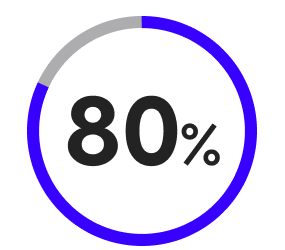 | 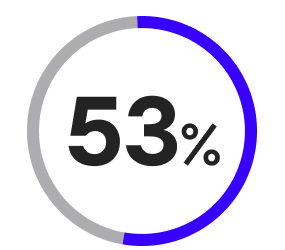 | 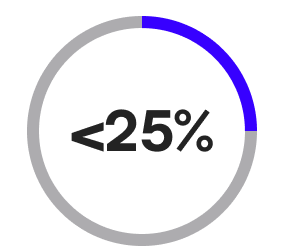 | 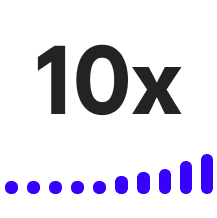 |
| of discovered vulnerabilities involve Microsoft 365 data | have experienced data loss in SaaS applications in the past 12 months | can recover 100% of their Microsoft 365 data during a data loss incident | faster recovery times are achieved with Veeam |
Your Data, Your Responsibility
Even though Microsoft hosts the infrastructure, this doesn't replace your responsibility to back up business-critical Microsoft 365 data. The Microsoft 365 Shared Responsibility Model states that with Microsoft 365, it's your data — you control it — and it is your responsibility to protect it.
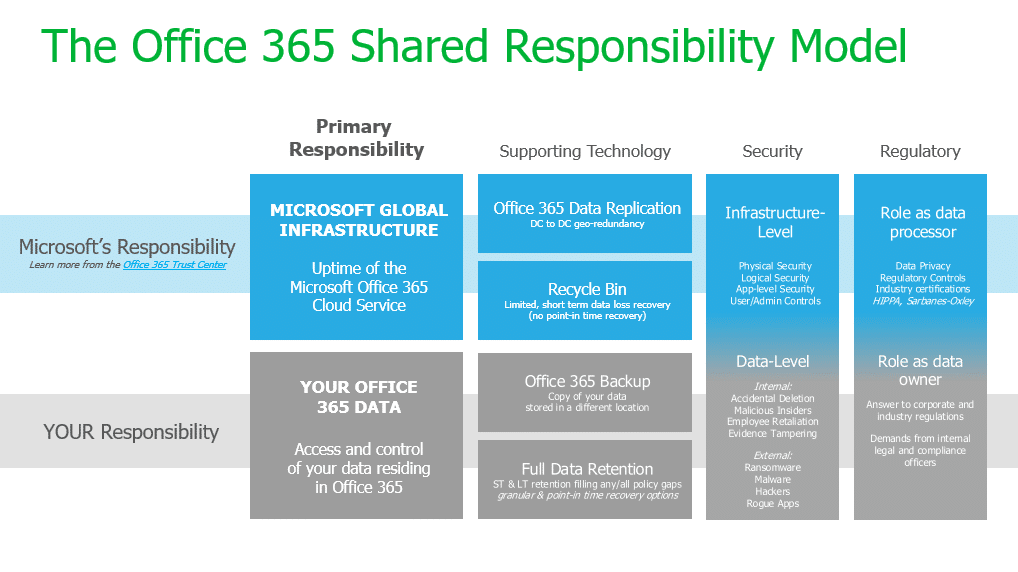
Frequently asked questions
- What is Managed Microsoft 365 Backup?
Vitanium's Managed Microsoft 365 Backup protects your data in Microsoft 365 including:- Exchange Online
- Microsoft Teams
- OneDrive for Business
- SharePoint Online
Vitanium manages the backup infrastructure and software, and restore is available via a web portal. - Doesn't Microsoft backup Microsoft 365 for me?
No. Microsoft's Service Level agreement states "We recommend that you regularly backup Your Content and Data that you store on the Services or store using Third-Party Apps and Services." - Where is my data in data stored?
Your 365 backup data is stored in Tier 3+ UK Datacenters, ensuring data sovereignty and compliance with local regulations. - Why should I use Vitanium?
We pride ourselves on reliability, value for money, and excellent customer service. We have been a Veeam Partner for over 10 years and are certified with ISO 9001 and ISO 27001 and can be trusted to take your data protection extremely seriously.
- How secure is my data?
Data is encrytped using 256-bit Advanced Encryption Standard (AES) in flight and at rest and never leaves UK shores. - What are the costs?
Licensing is based on the number of user accounts whose data you back up, there are no additional storage costs. Our pricing structure is simple to understand and has no hidden costs. Contact us for a quote. - Do Shared Mailboxes require a license?
Shared Mailboxes do not consume a license and are included in the backups at no charge. - What kind of support can I expect from Vitanium?
Vitanium provides unlimited support from Veeam Certified Engineers (VMCE), offering expert assistance and ensuring the highest level of service. - How do I get started with Managed Microsoft 365 Backup?
Getting started is easy. Just register for a 30 day free trial. Full support is available during your trial.
